Kodak 43 inch Ultra HD (4K) LED Smart TV Review
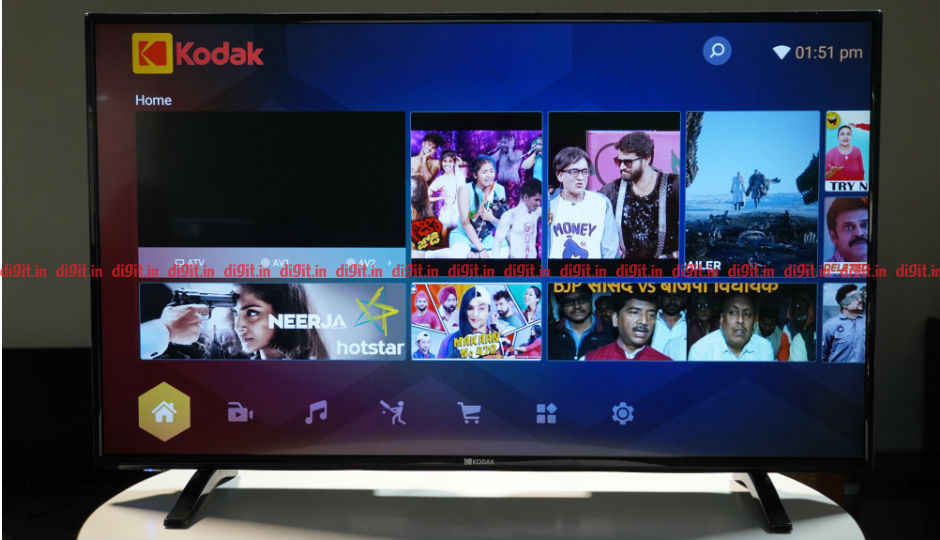
- 22999/-
Kodak 43 inch Ultra HD (4K) LED Smart TV Price in India
Kodak 43 inch Ultra HD (4K) LED Smart TV Rating 59100100
Our Verdict
The Kodak 43-inch TV brings with it a good panel for content consumption but the UI is something we have seen last year and is lacklustre when it comes to content consumption from streaming services. The sound from the TV is good for everyday TV viewing but lacks the punch for gaming and movies. Overall, if you are looking for a TV with a bright panel for watching content and gaming, for the price, you can consider the Kodak TV.
PROS
- 4K Panel without HDR is good at this price
- Good for everyday TV viewing, movies and gaming
CONS
- Lacklustre built-in streaming services
- AOSP is a no no for a smart experience
Kodak 43 inch Ultra HD (4K) LED Smart TV: Detailed Review
Recently we had the chance to review a 43-inch TV from Daiwa priced at Rs 26,490. The TV ran on the AOSP platform based on Android 7 and sported a 4K HDR panel from LG. You can read our review of the Daiwa TV here. Today we have with us a 4K TV from the house of Kodak. The TV is also 43-inches and boasts of 4K but not HDR. It also has an LG panel. Priced at 23,999 is the Kodak TV a worthy contender for those looking to invest in a budget small screen 4K TV?
Key specifications at a glance
Panel Size: 43-inch
Panel Type: IPS
Panel Resolution: 3840 x 2160 - 4K
Panel Refresh Rate: 60Hz
HDR 10 support: No
Dolby Vision Support: No
HDMI Ports: 3
USB Ports: 2
Bluetooth: No
Wi-Fi: Yes
Ethernet: Yes
Speakers: 2 x 10W
CPU: Dual Core 1.4GHz processor
GPU: Mali-T720
RAM: 1GB
Built-in storage: 8GB
OS: Android 5.1.1 (AOSP)
Price: Rs 23,999
Build and design
Kicking things off with the build and design of the TV, it is what you’d expect from a 20K TV. It is all plastic, isn’t very slim and comes with two glossy plastic table top legs. The TV’s panel has black bezels around it and they have a glossy finish also. The glossy borders can get annoying if you have a well lit room and when light reflects off the bezel, it can interfere with the viewing experience. This isn't a problem if light doesn't reflect on the bezel, but it is something to keep in mind. The table top stand holds the TV in place well. However, they are plastic, like the ones found on the Thompson B9 Pro (read our review here). This is a tad disappointing as we have seen Daiwa provide metal feet for the Daiwa 43-inch TV which sport a better build. The legs of the table top stand on the Kodak TV are short for my liking. If you will put a sound bar or a gaming console below the TV, it will come up till the bottom bezel of the TV which can take away from the immersive experience. This is something I have noticed on most 43-inch TVs these days so it is something to keep in mind.

Overall, the build of the TV is what you’d expect on a budget. It is plastic, but it isn’t bad. It works well whether you wall mount it or place it on a table. It isn’t the slimmest TV there is and that is OK considering the price. I only wish the bezels weren’t as glossy as they are and the feet were metal giving the TV a premium feel. On the Mi TV 4X Pro (read our review here) we have seen the plastic bezel given a brushed aluminum look. Despite being plastic, this makes the TV look good. We wish Kodak and other companies do something similar to add a touch of premiumness to the TV.

Ports and connectivity
When it comes to connectivity, the Kodak 43UHDXSMART 4K TV has 3 HDMI ports with no ARC support. Two HDMI ports are at the back and only one is on the side. On the side you also have the good old antenna port, an SD card slot and 2 USB ports accompanied by the 3.5mm out portt. At the back besides the two HDMI ports, we have the coax port, 2 AV inputs and an ethernet port. It is convenient that one HDMI port is close to the USB ports to make connecting devices like a Fire TV Stick or a Chromecast a lot easier. I however wish all the HDMI ports were on the side.


Display panel and picture quality
The display on the Kodak 43-inch 4K TV is a 4K panel and does not support HDR. Now before you jump the gun and think the lack of HDR works against the TV I’d say think again. Despite being HDR enabled, a lot of budget TVs produce images darker than we’d like making it a better experience to watch the content in SDR. So we are going to break down the performance in each section and talk about how 4K content consumption looks without HDR support. Another good thing is that unlike the Daiwa TV, the Kodak one allows you to control things like backlight, brightess, contrast and more to get the picture setting you want.
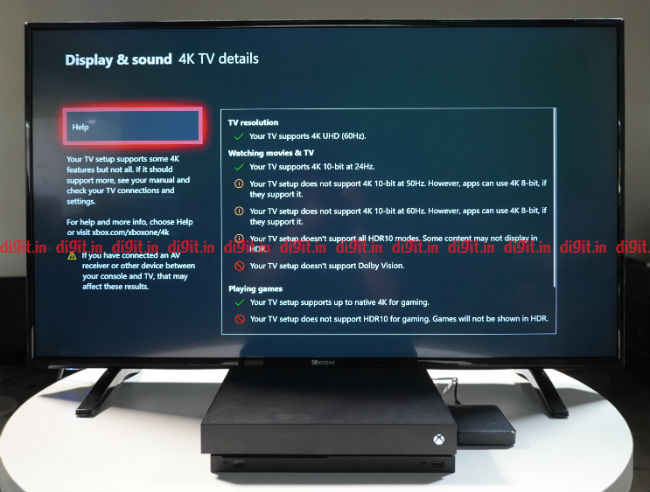

4K content
For 4K content we primarily saw Daredevil and Grand Tour. We used the Xbox One X for this as the native app on the TV isn’t the best experience. To get the best experience you need an external device like the Xbox One X we have with us. In Daredevil season 2 Episode 3, the staircase fight sequence, it was brighter than what we have seen on HDR TVs. The image is clear with the only downside being that some content shot in pitch darkness looked slightly grey. This can be improved by adjusting the brightness and backlight in the settings. For the most part though, the standard preset worked fine for us. Moving to Grand Tour the Season 1 Episode 1 sequence with a lot of cars on the screen looked good. There was a little banding when the plane takes off towards the beginning of the episode, but this can be attributed to the fluctuating internet connection.
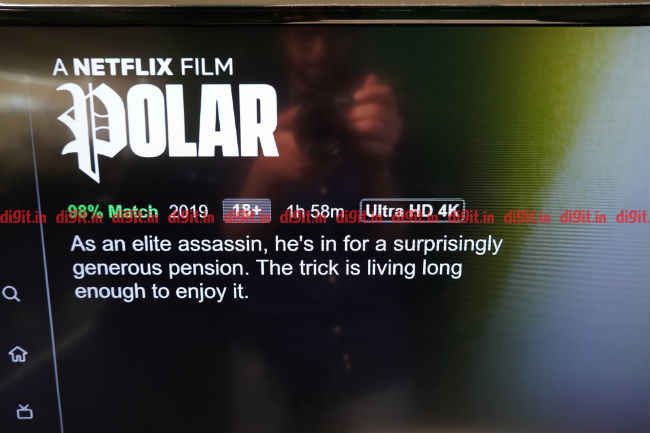
Overall 4K content is enjoyable. You don't face any of the brightness issues you see on budget HDR TVs which is a good thing and the experience is a welcome one.
1080p content
The picture quality here is subject to your source. Play movies like John Wick or shows like Star Trek Discovery, and you will notice that the image is bright and vivid, even when the Standard picture preset. In a movie like John Wick sometimes the blacks are slightly grey. In the Red Circle fight sequence in John Wick, the colour reproduction is good considering the price of the TV with the only problem arising when the sequence shifts from dark to light. It is comparable to the SDR performance of the Mi TV 4A Pro (read our review here). Here there is a little bit of grey before going to black. Thankfully, you can control the brightness and contrast of the TV to eliminate this problem. The Vivid mode works best for these sequences if you are one that doesn't want to get your hands dirty with the settings.

Watch gaming trailers on YouTube like Cyberpunk 2077 or videos like Sekiro Shadows Die Twice, the vibrant colour reproduction of such videos is good in the Vivid preset.
Overall, the 1080p content consumption from the TV is good.
Gaming
When it comes to gaming, our Xbox One X recognized the TV as a 4K TV without HDR. So to test the 4K gaming capabilities of the TV we ran Rise of the Tomb Raider, Forza Horizon 4, Gears of War 4 and Doom. Doom is the only game here that runs in SDR and the others boast of HDR capabilities. But remember, the TV is a non HDR TV. So how does it fair?
Well, Rise of the Tomb Raider ran well and exhibited more brightness in indoor sequences. This is good as on budget HDR TVs some of these sequences are too dark for my liking. In a game like Forza Horizon 4 too where the picture can get sometimes darker than i’d like on a budget HDR TV, the effect wasn't visible here. The image was bright and the sprawling landscape of the game was enjoyable.

Needless to say, these 2 games look better on a 4K SDR TV than they do on a budget HDR TV.
The other 2 games seem to be quite similar to their HDR counterparts.
Doom and Gears of War 4 look bright and vibrant. Gears of War 4 has an in-game brightness gauge which i recommend you tweak to the get the best output for the game. Doom on the other hand with its red planet surface when on Mars and industrial setting in the corridors looks true to how the developers intended it to look with the only downside being that the colour reproduction of Mars’ surface lacking a bit of saturation.
Overall if you are one looking for a 4K TV for gaming, this should get the job done.
Audio from the built-in speakers
The TV is pretty loud even at 40 percent volume and that is a good thing. It doesn’t crackle until you turn it up quite a bit. It will fill the average sized living room with loud sound. Watching news and soap operas on this TV should be fine. However, movie and music lack the expected thump. With movies dialogues are audible but when mashed with a background score sound quite muffled. Changing sound modes doesn't help if you want to enjoy an immersive movie experience. You should invest in speakers or a soundbar to enjoy movies.
Built-in services and UI
The Kodak 43-inch 4K TV runs on Android 5.1.1 (AOSP) out of the box, but it has been modified. Press the home button on the remote and you will be greeted with a detailed UI. You have access to Home, Video, Music, Sports, App store and more. The video, music and sports section will recommend popular videos from YouTube where as the app store will show you popular apps like Netflix, Twitter, Skype, Facebook, YouTube and more. The Netflix app on the TV is the mobile version of the app and to make the most of Netflix, we recommend using it through a device such as a gaming console or a Chromecast or a Fire TV stick. The mobile version of a streaming service on a TV isn’t acceptable.
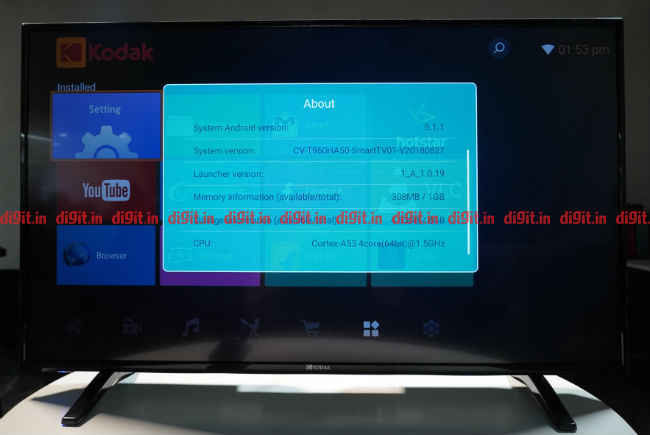
The app store gives you access to almost all the apps available for Android and you don't need to sign into your Google account to download the apps.
Coming to the settings, you have the ability to control things like brightness, contrast, backlight and more in the settings which is nice. You can also control the treble and bass which is good along with CEC controls. The UI for the settings is simple to use and easy to navigate which is good for those of you looking to tinker with the picture and sound settings on your own.
Overall, the UI of the TV is something we saw last year and there has been no evolution since then. We have seen the Daiwa TV bring a newer version of Android along with sense which gives you access to things like voice controls. We have seen Xiaomi dramatically improve its TV UI going from AOSP to Android 8 out of the box and implement a dual UI for those that want patchwall or native Android TV.

Even though the UI of the TV is functional, it hasn't done much to keep up with what the competition is offering especially since we have seen the same UI on a Thompson TV 6 months ago.
Remote Control
The remote control that you get with the TV is made of plastic, traditional and functional. It has a slight curve at the back which adds to the ease of grip. You have the traditional channel controls, and the home button is smack in the middle of the volume and channel controls. You also get playback controls, but don't expect them to work with streaming services. It does have a mouse button but unlike the Daiwa TV, this one doesn't work with motion. You need to use the directional buttons to get the cursor where you want. It helps navigate the mobile apps on the TV, but isnt the best experience.


Bottom line
There are a large number of TVs available in the 20 to 25k price point with a 43-inch panel. You have the like of Xiaomi, Kodak, Thompson, Daiwa and more, all gunning for your money. Remember this before purchasing a TV under 25K. Most of them with HDR will give you a slightly darker picture as the brightness of the TV isn’t up to the required mark. However, their overall performance for the price is acceptable. Of all these TVs Xiaomi is the only one that gives you a full Android TV experience but sadly lacks Netflix and Prime Videos in the app store. The other Android TVs give you a lacklustre smart experience overall. The Kodak TV is good if you want a bright image for watching TV and want to invest in a Fire TV stick or Chromecast for your Smart TV needs. You can enjoy this TV for movies and gaming if you invest in a soundbar. The TV is good for the asking price.
Other Popular Deals
 Micromax 20B22 50 cm (20...Rs. 10195
Micromax 20B22 50 cm (20...Rs. 10195 Buy Now
Buy Now- Samsung 123 cm (49)...Rs. 53000 *
 Buy Now
Buy Now  Toshiba 32P1400 81 cm (32...Rs. 26599
Toshiba 32P1400 81 cm (32...Rs. 26599 Buy Now
Buy Now
 Flipkart Big Billion Days sale: Deals on TVs from Sony, LG, iFFalcon, Thomson, and more
Flipkart Big Billion Days sale: Deals on TVs from Sony, LG, iFFalcon, Thomson, and moreBuying a TV is a once in a decade decision. This black mirror on your wall will act as a gateway to adventures you will never have in real life. If...
11 - Oct - 2018 LG will sell rollable TVs in 2019: Report
LG will sell rollable TVs in 2019: ReportIf information circulating the internet is to be believed, then LG plans on selling TVs that can roll up like a projector screen in 2019. The concept...
18 - Dec - 2018 Paytm Maha Cashback Sale: Five 4K TV steal deals from Sony, Samsung, LG and TCL
Paytm Maha Cashback Sale: Five 4K TV steal deals from Sony, Samsung, LG and TCLIts not everyday that you buy a TV. A TV can be considered as an investment in the device that will entertain you for years to come. Buying the right...
09 - Oct - 2018

Recently we had the chance to review a 43-inch TV from Daiwa priced at Rs 26,490. The TV ran on the AOSP platform based on Android 7 and sported a 4K HDR panel from LG. You can read our review of the...
---------------------------------------------------------------------------
Visit this link to stop these emails: http://zpr.io/PnAEp




No comments:
Post a Comment