Corsair M65 RGB Elite Review

- 6699/-
Corsair M65 RGB Elite Price in India
Corsair M65 RGB Elite Rating 70100100
Our Verdict
Corsair upgraded the M65 Pro RGB with a new custom optical sensor in the form of the PMW3391 that performs way better than average. Another aspect that was changed was the minimum weight, so FPS gamers who love lightweight mouse will be delighted to know that the M65 RGB Elite can now be reduced to only 97g without the weights. The sniper button gives the M65 mouse its identity and it has been given an update only to its position. Apart from these changes, Corsair has retained all the features and build quality that ensured the M65 lineup continues its legacy. With time, the software utility has also improved, making it easier to control all the settings on the mouse including the RGB lighting effects, macro recording, surface calibration, custom profiles and much more. The Corsair M65 RGB Elite is a brilliant mouse possessing all the premium features with superior build quality. If you’re looking for a gaming mouse especially for FPS games and don’t mind spending extra money, you can’t go wrong with this one.
PROS
- Sniper button
- Superior build quality
- Adjustable weights
CONS
- Removing weights is inconvenient
Corsair M65 RGB Elite: Detailed Review
If you’ve been spending a good amount of time looking at gaming mice over the years, you might possibly know about the Corsair M65 mouse and its iterations. It had a unique design when the sniper button was introduced years ago. Although it might not have been useful to you, it did serve a new way of playing FPS games. The sniper button was also adopted by other gaming mouse manufacturers and they still continue to be present in the market. Corsair has been doing the same and now, they’ve given the M65 series a refresh with a new custom optical sensor in the M65 RGB Elite. While most of the other aspects have been retained, we’ll be going through all of them in this review.

Specifications
Sensor type: Optical
Sensor: PMW3391
Maximum DPI: 18,000
Polling rate: 1000Hz
Switch type: Omron D2FC-F-K (50M)
LED lighting: RGB
Cable length: 1.8m
Dimensions: Width – 7.66 cm, Length – 11.65 cm, Height – 3.92 cm
Weight: 97g (weights removed)
Warranty: Two years

Features and accessories
All the basic features expected in a premium gaming mouse are present on the Corsair M65 RGB Elite. Apart from those, there are a few features we’ll talk about before delving into the rest.

Starting with the sniper button, if you weren’t aware, it allows you better control in aiming while playing FPS games. How does it do that? By dropping the DPI of your mouse while the button is pressed. By default, if your mouse has 800 DPI and you press the sniper button, the DPI falls to 400 or even 200 in some mice. Do note, you have to keep the button pressed since it isn’t a toggle. You can obviously customise the DPI level according to your preferences using the Corsair iCUE software. The advantage of all the buttons being programmable is that when you’re not gaming, you can reassign the sniper button with a different function or disable it. Some design changes were also introduced to the sniper button along with the forward and backward buttons. Now, they are closer to each other and easier to reach.

Having the freedom to customise the weight of your mouse is great, especially if you have specific requirements for different use-cases. For instance, when you play FPS games, you might want to reduce the weight whereas, in MOBA games, you might prefer a heavier mouse. The M65 RGB Elite has three tunable weights that can be unscrewed with either a screwdriver or coin with the appropriate header. Being slightly heavier towards the front, you can also remove the front weights to achieve better balance. Previously, the M65 Pro RGB weighed at a minimum of 115g. This time, the weight can be brought down to 97g on the M65 RGB Elite.

A sensor upgrade is always expected whenever a product is refreshed. You’ll find the new PMW3391 optical sensor on the M65 RGB Elite, the same sensor seen on the Corsair IRONCLAW RGB. It’s a custom optical sensor built in collaboration between Corsair and sensor manufacturer PixArt. It can go up to a maximum of 18,000 DPI and can be increased or decreased through 1 DPI steps. You can cycle through a maximum of five DPI levels using the buttons on the top of the mouse, where the values can be customised using iCUE.

Durability on gaming mice is important since you’d be smashing the buttons quite a lot. Hence, Corsair has gone with Omron switches that last for up to 50 million clicks. You can be assured that these switches will last you for several years unless they are already defective from the beginning.

Finally coming to the regular bells and whistles, the mouse supports RGB lighting in two zones – the Corsair logo and the scroll wheel. Lighting effects can be controlled using iCUE. Other settings such as surface calibration, macro recording, polling rate, firmware upgrades, custom profiles, onboard profile storage (one profile) etc., are also enabled by the software. Majority of the premium features found on a gaming mouse are pretty much covered by the M65 RGB Elite.

Build quality and design
Sporting an unconventional design always, the M65 RGB Elite is an ergonomic mouse. It might look uncomfortable to hold the mouse, but a palm grip feels fine. If you have medium to large hands then you could comfortably do a claw grip as well. Because of the different design, it’s advisable to actually try it out before making a buying decision. However, it all comes down to personal preference at the end and the weird design could be unsettling for you.

The top part of the mouse is made of glossy plastic on the white variant that we received for review. This covers the left and right click and the palm area. On the two sides, the plastic parts have a rough texture that almost feels like a sandpaper finish. The curve on the left side allows you to rest your thumb comfortably while the steep curve on the right side offers good grip.

While the majority of the parts of the mouse are made from plastic with different finishes and density, the main frame of the mouse is made of anodised aluminium. This drastically improves the durability and makes the entire frame rigid. Very few gaming mice in the market use metal for structural integrity. Although it might seem like an overkill, it bumps up the build quality to a considerable extent.

Compared to the previous M65 Pro RGB, the side buttons and sniper button are placed closer to each other. The side buttons have been redesigned and they are bigger now, making them easier to click. Although adjustable weights are a good thing on a gaming mouse, their removal method also matters. In this case, you have to remove the screws first and then reach inside to remove the weights. The problem here is the weights don’t simply fall off and sometimes, you have to poke them out. An easier method could have been implemented instead.

For a better understanding of how well the mouse is built, we took a look inside. After removing the screws on the bottom of the mouse, all you need to do is pull down the top portion. It will slide a little and then the clips will loosen up, exposing the internals. A ribbon cable will be attached to the main board coming from the top part, so make sure that you’re careful.

There are three boards inside where two have been stacked on each other horizontally while one has been stacked vertically. On the left side, you’ll find the vertical one with the side buttons and sniper button microswitches that can be simply pulled out without worrying about any cable detachments. Here you will find three submarine microswitches from Kailh where the sniper button microswitch (black) has a higher actuation force and tactile feel.

On the main board in the middle, you will find the MCU, flash memory, RGB LEDs and other components. In order to gain access to the optical sensor, you will have to remove the main board. There are three screws holding it down.
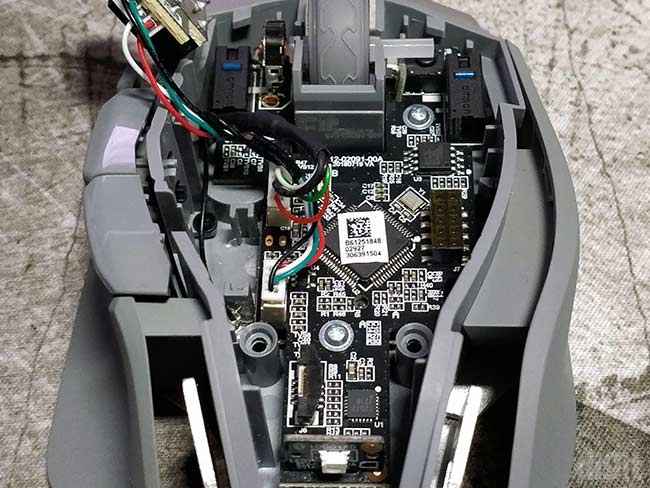
After the main board is off, we finally get to see the PMW3391DM-T4QU optical sensor mounted on a dedicated PCB. When you’re installing the main board back again, make sure you align it properly so that you don’t damage the components on the board below.

Considering the unconventional design of the M65 series, it was definitely a difficult task to accommodate all the components inside. With some improvisation, separating the optical sensor from the main board did the job quite well. It’s also safe to say that build quality has been quite impressive throughout the mouse.
Performance
Having already tested the PMW3391 optical sensor on the IRONCLAW RGB, we weren’t really expecting anything different. Most of the parameters displayed similar performance. The noisy variance that we noticed previously was also seen in this mouse. However, judging from the graph itself, we can say that it was less this time. The data count curve was similar and the only difference was the deviation in the data points in the input frequency which was much more closer to the active polling rate of 1000MHz. All this was done on MouseTester and you can see the curve graphs below.
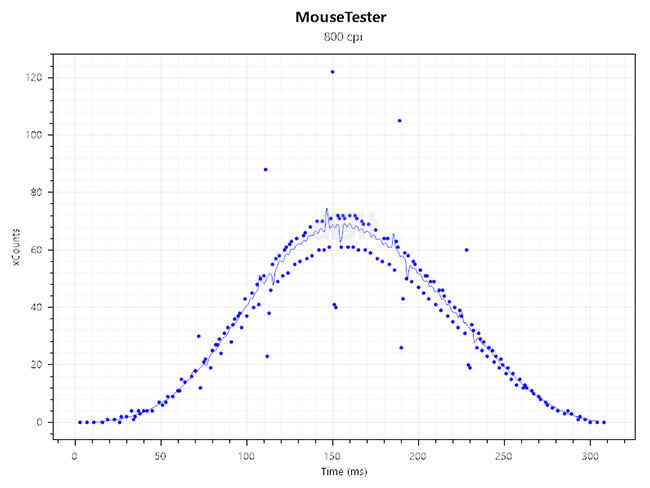
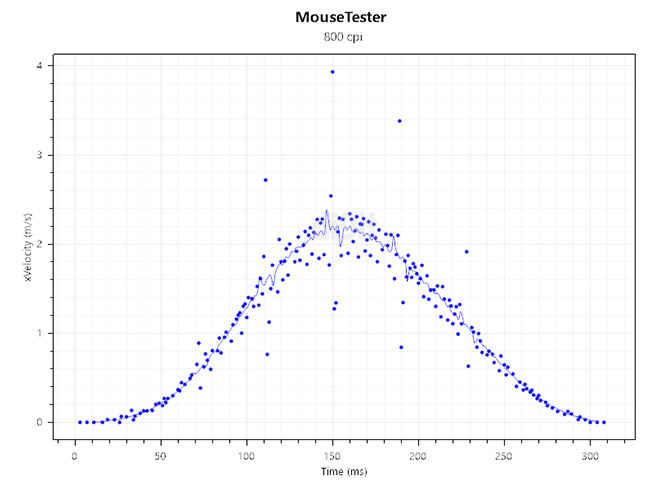
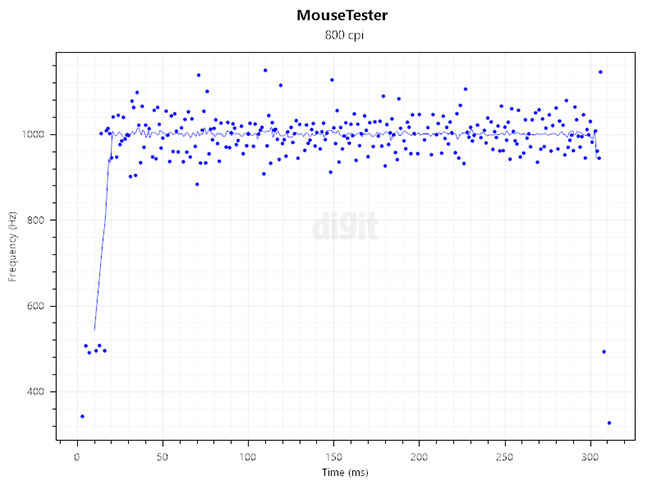
In Enotus Mouse Test, we recorded high smoothness as expected. This was another aspect present in the IRONCLAW RGB, stemming from the same issue. Coming to real-world testing, this noise didn’t really affect gameplay. We were comfortably able to play FPS games and land headshots without noticing any lags or input issue. We also didn’t notice any positive or negative acceleration, nor was angle snapping present by default. Since the mouse is dedicated to FPS players, there’s no option to change the lift-off distance. It’s quite high on the M65 RGB Elite, around the height of three DVDs. Many FPS gamers tend to lift and flick the mouse, so a high lift-off distance could hinder with their gaming experience.
Corsair MM350 mousepad
While testing the Corsair M65 RGB Elite, we also tried out the MM350 mousepad that we received along with the other Corsair mice. We got to review the XL Extended variant with dimensions of 930mm x 400mm x 5mm. It also comes in a smaller XL variant measuring at 450mm x 400mm x 5mm. The XL Extended mousepad will be able to accommodate not only your mouse but your keyboard and more accessories as well. However, if you only want one for your mouse, then you should go for the XL.
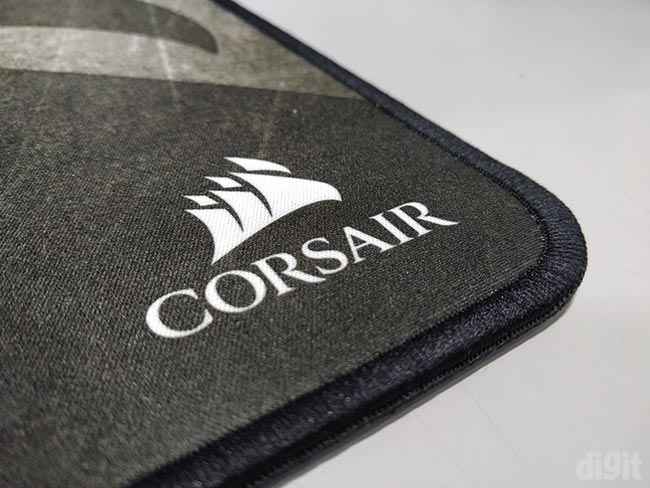

The MM350 mousepad has a smooth surface which will provide you better speed. So if you’re looking for something with more friction or a rough surface to provide you with better control, this isn’t what you’re looking for. We didn’t find any inconsistency on the surface and it was uniform throughout. The edges have been stitched which is a good thing because, over time, they tend to wear out. At the bottom, there’s rubber padding that ensures the mousepad doesn’t slip on the desk. With a thickness of 5mm, it provides cushioning to a certain level but not too much. This is something you should keep in mind if you’re more comfortable over hard mousepads.


What we like about extended mousepads is the placement of the keyboard and mouse together on the same surface. Otherwise, the keyboard constantly hinders with the mousepad where you’re forced to keep the right side on top of it. The Corsair MM350 is a worthy mousepad to be considered for gamers who prefer low-friction surfaces. Its stitched edges will ensure a longer lifespan. We didn’t observe any anomalies in sensor tracking on the mousepad.
Other Popular Deals
 Samsung Galaxy J7 Nxt 32 GB...Rs. 10990 *
Samsung Galaxy J7 Nxt 32 GB...Rs. 10990 * Buy Now
Buy Now Honor 7X (Black, 4GB RAM, 32GB...Rs. 9999
Honor 7X (Black, 4GB RAM, 32GB...Rs. 9999 Buy Now
Buy Now Honor 8 Lite 64 GB (Black)Rs. 12253 *
Honor 8 Lite 64 GB (Black)Rs. 12253 * Buy Now
Buy Now
 CES 2019: Corsair introduces new and refreshed lineup of gaming mice
CES 2019: Corsair introduces new and refreshed lineup of gaming miceCorsair released three new gaming mice at CES 2019. They include the IRONCLAW RGB, HARPOON RGB Wireless and M65 RGB Elite. The IRONCLAW RGB and M65...
08 - Jan - 2019 Huawei Mate 20 Pro will launch with Huawei's 15W quick wireless charger in India next month
Huawei Mate 20 Pro will launch with Huawei's 15W quick wireless charger in India next monthEarlier this month, Huawei Consumer Business Group, India announced that it will bring one of its latest flagship devices, the Huawei Mate 20 Pro, to...
31 - Oct - 2018

If you've been spending a good amount of time looking at gaming mice over the years, you might possibly know about the Corsair M65 mouse and its iterations. It had a unique design when the snipe...
---------------------------------------------------------------------------
Visit this link to stop these emails: http://zpr.io/PnAEp



No comments:
Post a Comment