Xiaomi Mi TV 4 Review

- 39999/-
Xiaomi Mi TV 4 Price in India
Xiaomi Mi TV 4 Rating 80100100
Our Verdict
So, here’s answering the million-dollar question. Is the TV worth the asking price? The short answer is yes! You get a 10-bit panel which can produce content in 4K and HDR quite well and we think that’s what matters most when you buy a TV. Also, the TV does 4K HDR at 60Hz. If you aren’t happy with the OS, you can always plug in a Chromecast or Fire TV stick or any other box you like. The speakers aren’t the best to enjoy a movie, but then again TV speakers hardly ever are. You should invest in a soundbar. We wish the TV had better audio connection options like 3.5mm and RCA. The only qualm with the TV panel is that it is reflective, and the black levels could have been better. If you are finicky about getting the perfect picture output, then you will spend a lot of time calibrating the TV as there isn’t a “one preset fits all” option. But yes, if you are looking to pick up a 4K TV on a budget of 40k, you can’t go wrong with the Mi TV. Good luck fighting for it online during the flash sales.
PROS
- Good 4K HDR movie performance
- Great console gaming performance
- 10-bit panel
- Slim design
CONS
- Viewing angles & black levels could have been better
- Sound from the built in speakers could have been better
- PatchWall OS feels unfinished
- Built-in services don't provide content in 4K
Xiaomi Mi TV 4: Detailed Review
Buying a TV on a budget is challenging simply because you know there are compromises either in terms of resolution, panel quality, picture quality, sound, connectivity, smart features and more. Xiaomi has tried to address all these issue with the Mi TV 4. The TV boasts of 4K, HDR 10 capabilities and has a 10-bit VA panel that’s made by Samsung. It also comes with a unique interface. With the Mi TV 4, Xiaomi is targeting the booming LED TV market with its tried and tested formula of offering impressive specifications at disruptive pricing. The question is, does it live up to the tall claims (and expectations)? Let's find out.
Key Specifications
Panel Size: 55-inch
Panel Type: VA
Panel Resolution: 3840 x 2160 - 4K
Panel Refresh Rate: 60Hz
HDR 10 support: Yes
Dolby Vision Support: No
Weight (with stand): 17.8kgs
HDMI Ports: 3
USB Ports: 2
Bluetooth: Yes, 4.0
Wi-Fi: Yes
Ethernet: Yes
Speakers: 2 x 8W
CPU: Amlogic Cortex A53 Quad core, up to 1.8GHz
GPU: Mali-T830 MP2, up to 750MHz
RAM: 2GB
Built-in storage: 8GB
Design
The Xiaomi Mi LED Smart TV 4 is really really slim (No, that’s not a typo). At its slimmest point the Mi TV 4 measures a mere 4.9mm, a flagship-grade design. The TV does get thick at the bottom and that’s because it’s the bottom where the internals are housed. The TV can be wall mounted or placed on a stand.
We put the TV on a table top stand. The stand is quite sturdy, easy to set up on your own and doesn’t rock. It is held in place with four screws (two for each stand).
Overall, the design of the TV is quite attractive, especially because of how slim it is. Whether you wall mount it or keep it on a table the TV will draw attention to itself. The minimalist design also ensures that all your attention is focused towards the content on screen.

Ports and connectivity
When it comes to connectivity, the Xiaomi Mi LED Smart TV 4 has 3 HDMI ports (one of them is ARC), two USB ports (1x USB 3 and 1 x USB 2), an Ethernet port, AV input and good old antenna connection as well. The TV only has an S/PDIF port for audio output which is a bummer. It has HDMI ARC too but I have a pair of speakers that support 3.5mm or RCA and I can’t connect them to the TV which is disappointing. You will have to invest in a Coaxial Digital Adapter Cable if you want to connect your speakers that have 3.5mm or RCA only. If you have a pair of speakers that support Bluetooth, then you can connect them to the TV via Bluetooth. The TV also supports Wi-Fi.
Overall, three HDMI ports is a good number, but the lack of optional audio output like RCA or 3.5mm is disappointing. Also, the placement of the HDMI ports isn’t very convenient. If you have a Fire TV stick or a first-generation Chromecast, you won’t be able to plug them in without an extender.

Display panel and picture quality
The Xiaomi Mi LED Smart TV 4 boasts of a 10-bit VA panel that’s made by Samsung. The TV also boasts of 4K resolution which is 3840x2160p. Now here’s the real kicker. Most panels, even some 4K TV panels are 8-bit. So, what does this mean for you? Well an 8-bit panel is capable of 256 shades of colour for each of the primary colours (Red, Green and Blue). This means that an 8-bit panel can give you 16.8 million colours (256 x 256 x 256 = 16,777,216). This may seem like a lot and if you have a very good 1080p TV, you may enjoy the way content looks on it. But the reason why we are excited about a 10-bit panel on this TV is because of the colours it can produce and its HDR capabilities. Instead of 256 colours per primary colour, a 10-bit panel can produce 1,024 colours per primary colour. That means that a TV with a 10-bit panel can produce over a billion colours i.e. 1024 × 1024 × 1024 = 1,072,341,824. Excited? Well we certainly were when we laid our eyes on this TV. But does this translate to a great viewing experience? The short answer is yes. If you are looking to invest in a good 4K HDR TV, then you will spend upwards of 1 lakh to get a TV from Sony or Samsung or LG. The Xiaomi Mi LED Smart TV 4 delivers a great 4K HDR viewing experience. Don’t expect the same quality you’ll get when you spend a lakh on a TV but the experience is pretty good. It comes quite close to flagship experience but has a few shortcomings. We’ve explained the picture quality in detail below.
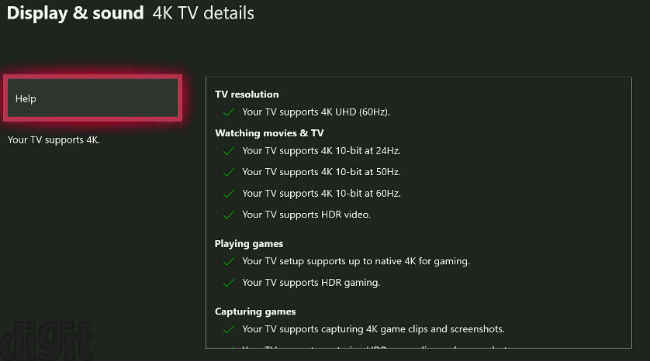
4K and HDR Streaming
As of writing this review, the Xiaomi Mi LED Smart TV 4 comes with a bunch of built in services but unfortunately, none of them stream content in 4K and HDR. More on these services in a bit. If you are purchasing this TV to watch content in 4K HDR, then remember, you need to have a device like the PS4 Pro, Xbox One X, Apple TV 4K, Chromecast Ultra or any other device that supports 4K. The standard PS4 and Xbox One S support 4K for content like Netflix only and not for games. The Xbox One S and X house 4K Blu-ray drives but the PS4 and PS4 Pro can do 1080p Blu-rays only. Remember, the Fire TV stick and Chromecast currently available in India support a maximum resolution of 1080p.
We saw 4K content on Netflix using the Xbox One X since the TV doesn’t support the Netflix app natively.
We saw Netflix Original Dark, which is available in 4K, Daredevil which streamed in HDR, along with a host of movies that are in 1080p resolution like the Dark Knight. The picture quality of these shows is good overall. You will have to tinker with the picture settings to get the perfect output. A piece of advice is that the backlight is set to 50% by default. We recommend bumping it up to 100% and then tinkering with the brightness and contrast to get the perfect viewing experience. We wish there was a standard setting that we could put out here but that isn’t the case. For a show like Daredevil, where a lot of the action is in the dark, we had to set the Brightness levels in the mid 50’s and the contrast in the late 70s or early 80s. Similarly, for a bright show where a lot of the action is in the daylight you may need to reduce the brightness and contrast.

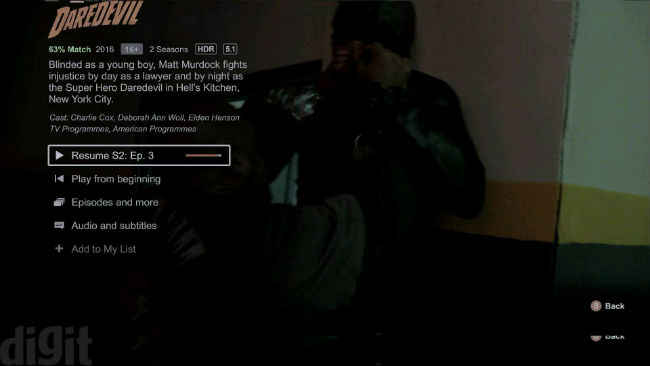

You may want to toggle the dynamic colour and dynamic brightness on and off too to get the perfect viewing experience. The TV does offer good amount of manual controls. You have the standard presets which include Standard, Movie, Picture, Sport, Monitor, Game and one User profile only.You also have the ability to manually control the 1024 colours for each individual Red, Green and Blue colours which is nice.
The TV’s panel is reflective but not the most reflective that we have seen. You will have to find that sweet spot in your house or invest in dark curtains to have the best experience. Considering the price of the TV, the viewing experience for 4K HDR content is very good. The black levels look decent and the immediate shift from a dark scene to a bright scene transitioned well. There is some loss of details in the darkest areas of a scene sometimes. For example, in Star Trek Discovery, the small details of the matter floating in dark corners of space aren’t as clear as they are on our Sony W950D 1080p TV. But then again, the Sony TV sells for about 1 lac rupees.
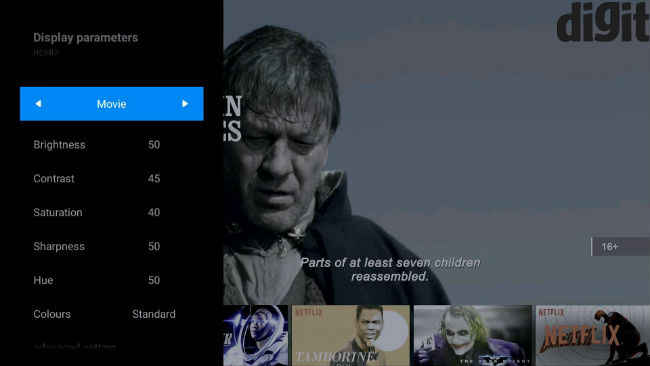
The viewing angles are good but from extreme angles you will see a colour shift. If you are sitting at an angle beyond 45-degrees from the centre of the screen, the colours will start looking off. You will start seeing a drop in contrast levels and the content will start looking washed out.
1080p content from the Fire TV stick
As we mentioned above, the Fire TV stick and Chromecast available in India can show content at 1080p. We saw an episode of Game of Thrones, Young Sheldon and the Dark Knight on Hotstar, Amazon Prime Videos and Netflix respectively. Once again, we tinkered with the settings to get the perfect experience. For Game of Thrones, the movie preset on the Xiaomi Mi LED Smart TV 4 worked fine. For Young Sheldon, we had to tone down the brightness a bit since the show is quite bright and vibrant. With the Dark Knight, the experience was good overall. Although in the sequence where Batman kidnaps Lau, there is a bit of banding. The transition of the darkness of the sky to the lit building wasn’t smooth. This isn’t a deal breaker for most, but those of you that are finicky will notice. This could also be because the content is in 1080p and not in 4K or HDR and the TV is showing it to you as it is.
Once again, if you will consume content on a Fire TV stick on this TV, then your experience will be good overall. There isn’t any visible native upscaling at play per say and this is a con. Since most of the service providers that have partnered with Xiaomi aren’t providing content in full HD it would have been nice to see the TV help bump up the quality with some upscaling.
Gaming: Console gamers will love this
We hooked up our PS4 Pro and Xbox One X to the Xiaomi Mi LED Smart TV 4. To make the most of HDR content you will have to manually switch the settings to HDMI 2.0. Once done, the console will recognise the TV as 4K HDR and you are good to go.
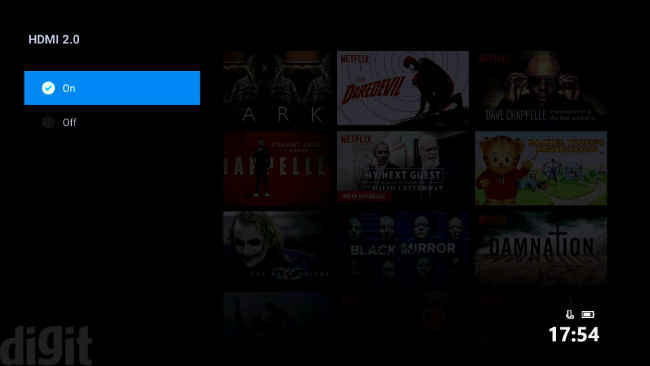
The Xiaomi Mi LED Smart TV 4 has a game preset which should help with input lag, but it didn’t make much of a difference when we played in game mode and our custom user setting.
On the PS4 Pro, we played the train-chase sequence from Uncharted: The Lost Legacy and the opening sequence of Horizon Zero Dawn. Both the games looked fantastic. Both the games use Sony’s checkerboard rendering to render a 4K image at 30fps. The difference in colour (mostly HDR) was immediately visible and the experience was visually breathtaking. There is input lag but it’s the same as you’d expect from any other TV. Fast paced action sequences are playable. If you are used to a gaming on a monitor with a 1ms response time then yes, you will take some time to adjust to the TV.
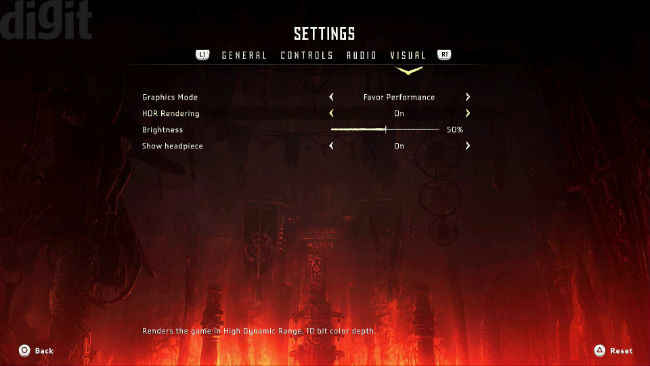
Playing Horizon Zero Dawn in 4K with HDR
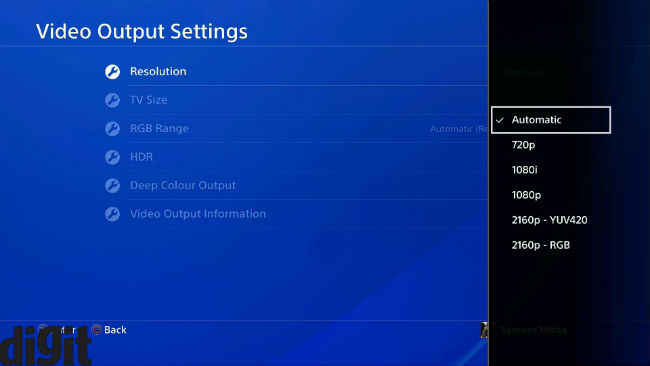
Running the PS4 Pro in 4K HDR on the Mi TV 4
Moving over to the Xbox One X, we played Forza Horizon 3 which can output at 4K 30fps, Forza Motorsport 7 which can output at 4K 60fps and Assassins Creed Origins which has a dynamic resolution locked at 30fps. The native game mode settings on the TV don’t do justice to all three games and you will have to spend some time tinkering with the display settings to get things looking right. Once we managed to get the settings right, the games looked good. The gloomy evening race in Forza 7 with rain all over the place looked gloomy enough and the bright sunny afternoon in Egypt looked really bright and dusty in AC Origins. A good thing is that when you turn the camera around in the open areas of AC Origins, the sun doesn’t look blinding and the transition from a sunny street to relatively darker indoors was pleasant. No banding issues here. The protagonist’s armour is the best way to identify if the settings on your TV are right. The details in the armour increased as we tinkered with the settings.
The tinkering wasn’t only with the settings of the Xiaomi Mi LED Smart TV 4 but with the brightness and HDR settings in the games to (the ones that support and allow it).
Rise of the Tomb Raider was a great game to play on the Xbox One X. The game allows you to switch between 1080p 60fps and 4k 30fps and we tried both modes. In the 4K mode, the hue created by the torchlight in the dark is the best example to check the HDR quality of the TV. This particular output isn’t what we’ve seen on the Sony Z9D in the same game for example. On the Z9D, this separation and transition of the blue torch light to darkness is brilliant. On the Mi Tv 4, there is some banding and we couldn’t quite get the greyness to become completely black no matter how hard we tried. Having said that this isn’t the best comparison since the Sony TV costs upwards of 3 lakh rupees. However, the performance of the Mi TV 4 is commendable for the asking price when it comes to console gaming.
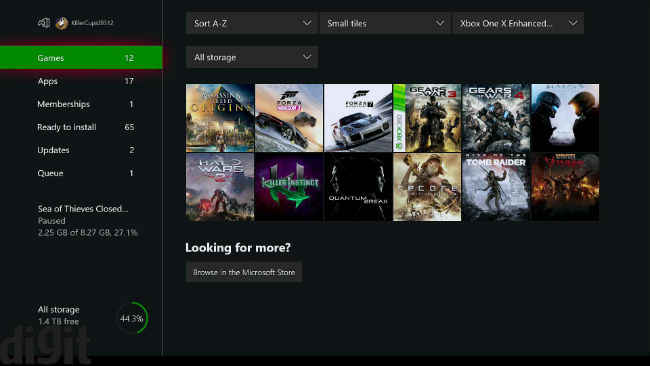
Quality of built in services
The Mi TV 4 comes with a bunch of preloaded services. As of writing this review only Sony Liv, Hungama and Voot are active on the TV but Xiaomi says that there are more services that will be active soon. Users will not need to do anything to implement the services (apart from subscribing to them). As long as the TV is connected to the internet, the update will happen automatically. The sad news is that Netflix and Jio TV are not part of the services that will be active soon.
When it comes to picture quality from these services, it is just about acceptable. None of the content plays in 1080p let alone 4K. The images looked a little washed out and lack sharpness and details. For the most part, the experience is like watching a 640p version of the movie. The experience is similar to watching a movie on a non-HD channel on a DTH box, on an HD or 4K TV; it isn’t bad, but it isn’t perfect either. It’s just OK.
One qualm I have with the built-in services is that there is no way to know the resolution the content is playing at. Some of the services have either low, medium or high as an option for the quality but nothing that states the resolution.
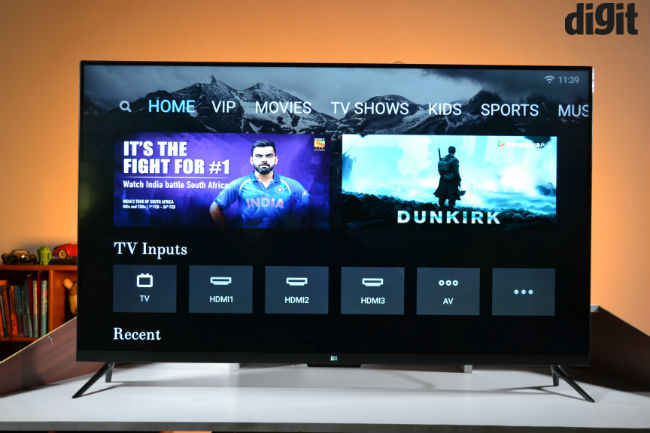
Benchmarks
We ran the Spider 4 Elite on the Xiaomi Mi LED Smart TV 4 and below is a graph showing some of the benchmark results. We also ran the Lagom Black an Lagom White test on the TV to test the black and white levels respectively.
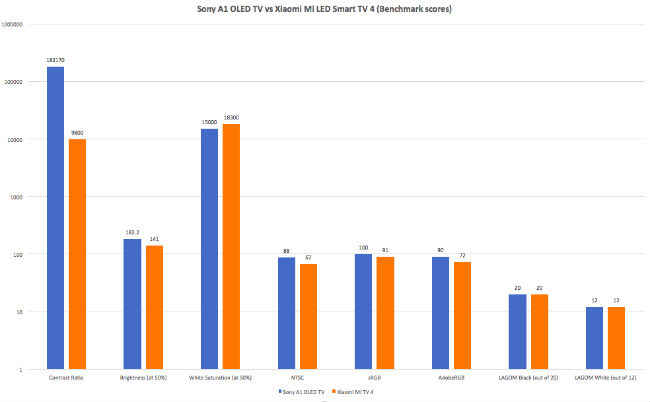
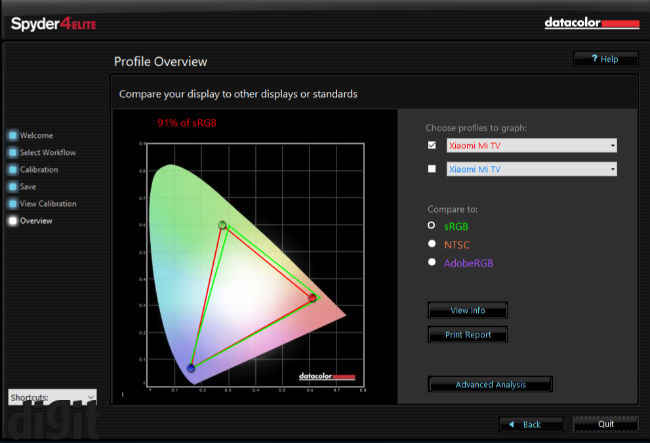
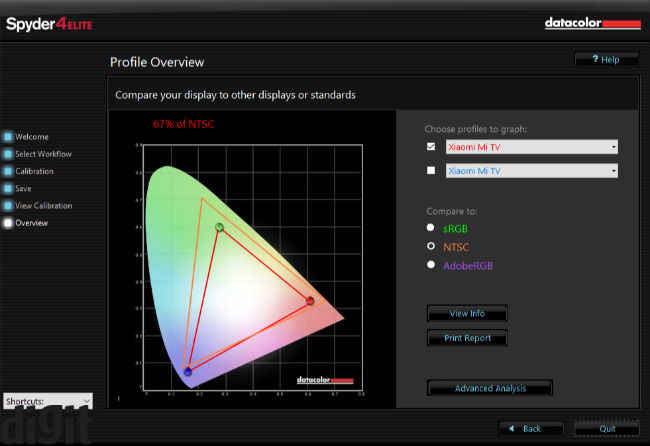
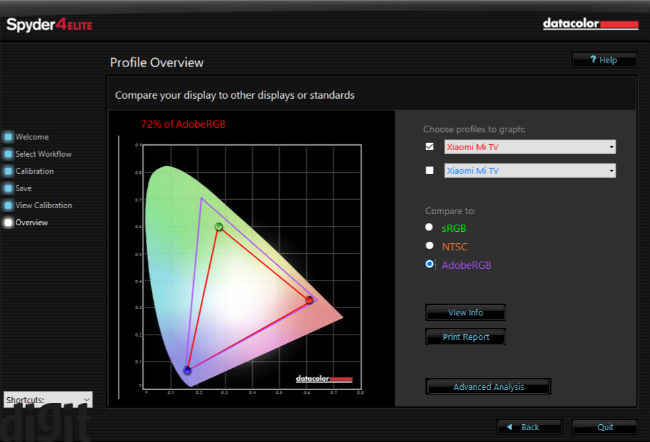
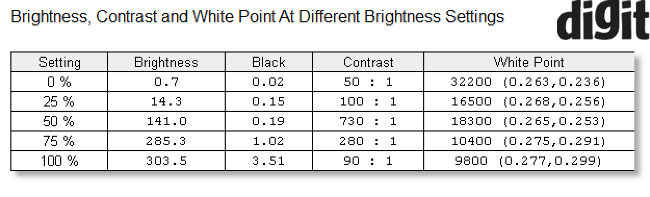
As you can see the Lagom black and white levels on the tv are perfect and that is expected from a 4K HDR TV that has a 10-bit panel. The NTSC, sRGB and Adobe RGB scores fall short when compared to the Sony A1 but what's surprising is that the sRGB isn't far behind. THe contrast ratio is where the Mi TV 4 falls far behind the Sony A1 and that's expected. But considering the asking price of the Mi TV 4 and the Sony A1 OLED, the MI TV can definitely punch above its price tag and that means that this TV is an extremely good value for money proposition.
Audio quality from the TV speakers
After all the love we have shown for the picture quality of the Xiaomi Mi LED Smart TV 4, there is one thing that disappoints us. It’s the audio from the TV. The Mi TV 4 has two downward firing 8 Watt speakers and their performance is okay for a medium sized room If you are watching regular TV. Don’t expect to get the perfect experience of bangs and whistles while watching a movie. It makes sense to invest in a nice soundbar or bookshelf speakers to make the most of this TV. Vocals from the built-in speakers are clean. If you will use this TV to watch soap operas or news or documentaries, then you should do fine.
The remote doesn’t have a mute button and its absence is dearly missed.
Remote control
Speaking of the remote-control Xiaomi has gone with a minimalistic design for the remote control. It looks like the Amazon Fire TV Stick remote with the addition of volume controls and without the playback controls. We didn’t get 2 AAA batteries in the box. We aren’t sure if this was a review unit thing or this is the case with all retail units so you may want to keep a pair of batteries handy.
The remote pairs to the TV via Bluetooth so you don’t really need to point it to the TV for it to work. The remote also doubles up as a universal remote so it can control your Set Top Box, Mi Android box and some other devices. But it didn’t work with our Fire TV stick or the Xbox One or the PS4 Pro for media playback.

The remote is minimalistic and once you get used to the location of the buttons you won’t need to look down at it. For regular TV viewing it works good as a universal remote but don’t expect to replace your Logitech Harmony. The remote control lacks a voice button and Xiaomi says that they will add voice controls to the TV in the future. You will be able to control this with the remote app on your smartphone.
Mobile app
There is a mobile app to control the Mi TV and that’s a very good thing in case you run out of batteries at 2AM. The UI has a clean interface and also houses the mute button we so dearly miss on the physical remote control. A very cool thing about the remote-control app is that you can take a screenshot of the TV and save it directly on the phone. It’s a small feature but one that we think is really cool. You also have an option called apps that lets you open apps on your TV from the convenience of your phone. In the future, you will be able to download apps on your smartphone and if they are compatible with the TV, you will be able to launch them from this apps menu. The app also has the option to convert your smartphone into a gamepad for playing games on the TV.
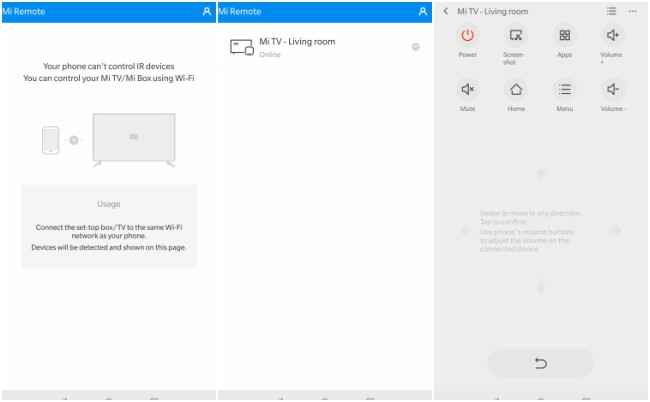
If your smartphone doesn’t have an IR blaster then some of the features of the app won’t work, so keep that in mind.
PatchWall OS
The biggest difference between the Xiaomi Mi LED Smart TV 4 and other smart TVs is the UI. Most smart TVs run on Android which is laggy on most TVs. LG TVs run on WebOS and Samsung TVs run on Tizen. My personal favourite is WebOS because of its fluidity and Android is a close second. Other TVs that are internet enabled bring a lackluster experience. Mi TV’s PatchWall OS aims to redefine what a smart TV should do i.e., put content first and apps later something we’ve seen on the Apple TVs tvOS.
When you boot up the TV for the first time, you will see a wall of content from the service providers that Xiaomi has tied up with. Once you’ve set up your set top box, that content is integrated with the TV’s OS. Not only does it show you a tile interface for the channels but when you search for a show, let’s say Master Chef or Big Bang Theory, it not only searches for the content on the built-in apps, but also the DTH box, and shows you when the show will play. The thumbnails of content currently being played on the set top box has a blue seekbar to show you how much of the movie or TV show has already played. This is a nice small detail in the UI.
The OS is compatible with more than 3500 DTH and set top box providers and it isn’t difficult for Xiaomi to integrate its services with a new DTH or set top box provider.
The services that Xiaomi has tied up with will be available in 15 languages overall - 14 Indian languages + English. Coming back to the point where the content is priority before the service, you won’t need to open an app to watch the content on it. So, when Hotstar gets integrated with PatchWall, you won’t need to search for the app first and then the content. You can simply search for instance ‘Game of Thrones’ and it will appear on Hotstar when you click play.
But the UI isn’t perfect. For starters, popular services like Netflix and Amazon Prime Videos aren’t a part of it which is a big miss. Secondly, there is no uniformity in the UI of the content provider. Some services offer settings to check the quality and some don’t.

The quality is defined as low, medium, high but doesn’t give the resolution at which the content will play. There are no subtitle options that I could find. As mentioned earlier, all the content on the preloaded services looks washed out and low resolution on the TV.
The OS also recommends content based on your viewing habits. If you watch action movies, expect recommendations of action movies. The downside is that the TV does not have profiles. So, if mom likes to watch soppy TV shows, expect the recommendations to reflect in the UI too. Xiaomi says that it is working on profiles and they should be live in the near future.
The PatchWall OS may be based on Android but it doesn’t support the official YouTube app or the Google Play Store. The only way to get apps on the device is to side load them. There is no app store on the TV but Xiaomi says that they are working on an App store. Side loading an APK is a pain and there’s no guarantee that the app will work.
Overall, even though PatchWall as an OS is functional, it lacks some key features that will come as an update in the future. It is in its nascent stages right now. Xiaomi says that the future of the OS depends on the number of TVs it sells and the demand for features in the OS. Is the OS better than WebOS or Android or Tizen? Well, No. The other OSes in question have an app store, more services to choose from, voice search and each bring with it its own way of controlling a set top box. Until Xiaomi updates PatchWall to take full advantage of the panel on offer with content from service providers its tied up with along with the addition of an app store, voice search and more we won’t be impressed with it. What it does with the set top box integration is nice though.
Verdict
So, here’s answering the million-dollar question. Is the TV worth the asking price? The short answer is yes! You get a 10-bit panel which can produce content in 4K and HDR quite well and we think that’s what matters most when you buy a TV. Also, the TV does 4K HDR at 60Hz. If you aren’t happy with the OS, you can always plug in a Chromecast or Fire TV stick or any other box you like. The speakers aren’t the best to enjoy a movie, but then again TV speakers hardly ever are. You should invest in a soundbar. We wish the TV had better audio connection options like 3.5mm and RCA. The only qualm with the TV panel is that it is reflective, and the black levels could have been better. If you are finicky about getting the perfect picture output, then you will spend a lot of time calibrating the TV as there isn’t a “one preset fits all” option. But yes, if you are looking to pick up a 4K TV on a budget of 40k, you can’t go wrong with the Mi TV. Good luck fighting for it online during the flash sales.
Other Popular Deals
 Xiaomi Mi LED Smart TV 4 launched in India at Rs 39,999, will be available on Flipkart
Xiaomi Mi LED Smart TV 4 launched in India at Rs 39,999, will be available on FlipkartXiaomi has finally taken its first steps into India’s smart television space with the first ever launch of the Mi LED Smart TV 4. This is the...
14 - Feb - 2018 Xiaomi Redmi Note 5, Note 5 Pro and Mi TV to go on sale tomorrow: Price, Specs and everything else you need to know before buying
Xiaomi Redmi Note 5, Note 5 Pro and Mi TV to go on sale tomorrow: Price, Specs and everything else you need to know before buyingThe Xiaomi Redmi Note 5 and Redmi Note 5 Pro will go on sale tomorrow at 12PM and the Mi LED Smart TV 4 will be available for purchase starting...
21 - Feb - 2018 Xiaomi Redmi Note 5, Note 5 Pro and Mi Smart LED TV 4 to go on sale today: Sale timings, price, specs and everything else you need to know
Xiaomi Redmi Note 5, Note 5 Pro and Mi Smart LED TV 4 to go on sale today: Sale timings, price, specs and everything else you need to knowXiaomi’s first smartphones of 2018 in India, the Xiaomi Redmi Note 5 and the Xiaomi Redmi Note 5 Pro, will go on sale today, a couple of hours...
22 - Feb - 2018

Buying a TV on a budget is challenging simply because you know there are compromises either in terms of resolution, panel quality, picture quality, sound, connectivity, smart features and more. Xiaomi...
---------------------------------------------------------------------------
Visit this link to stop these emails: http://zpr.io/PnAEp





